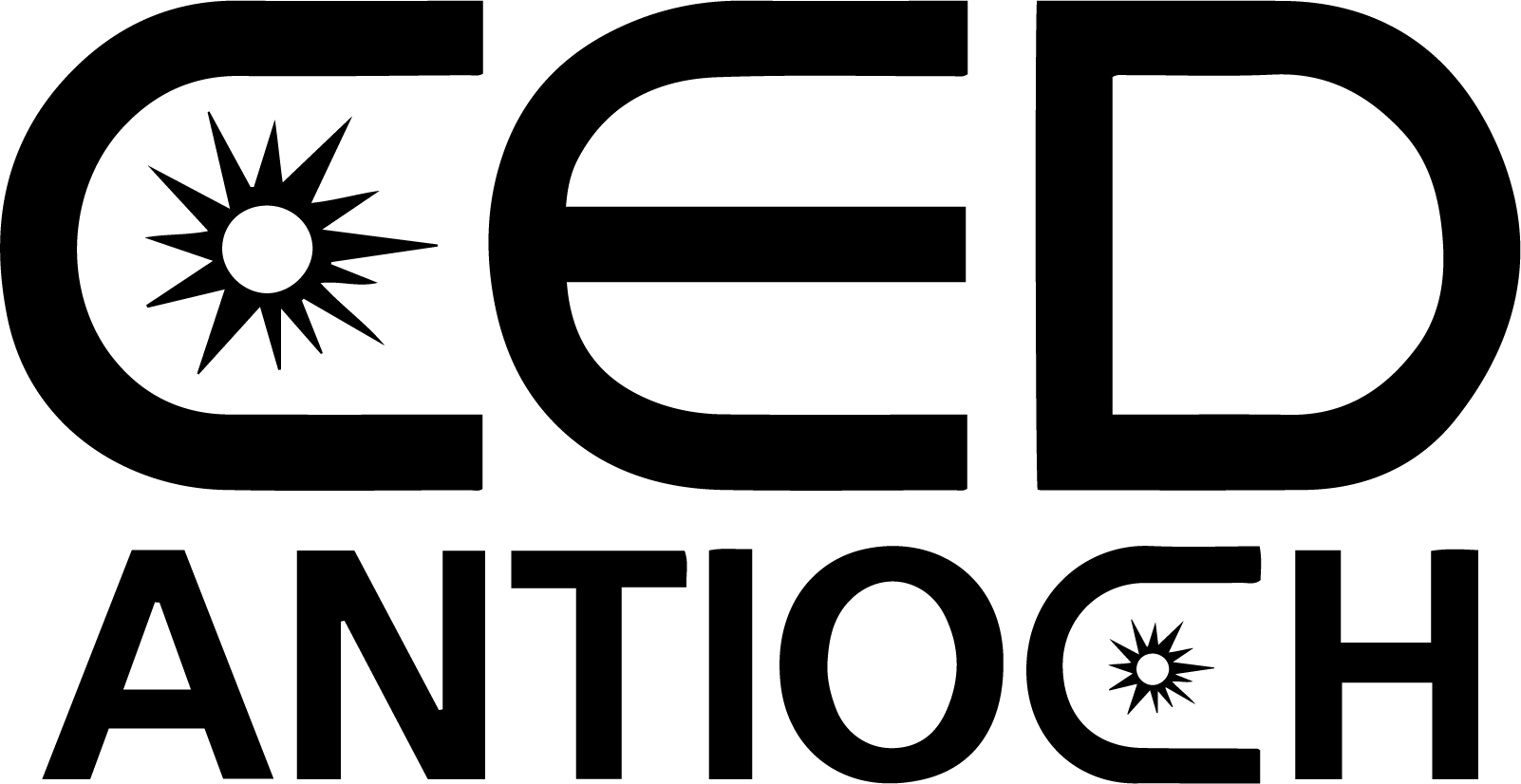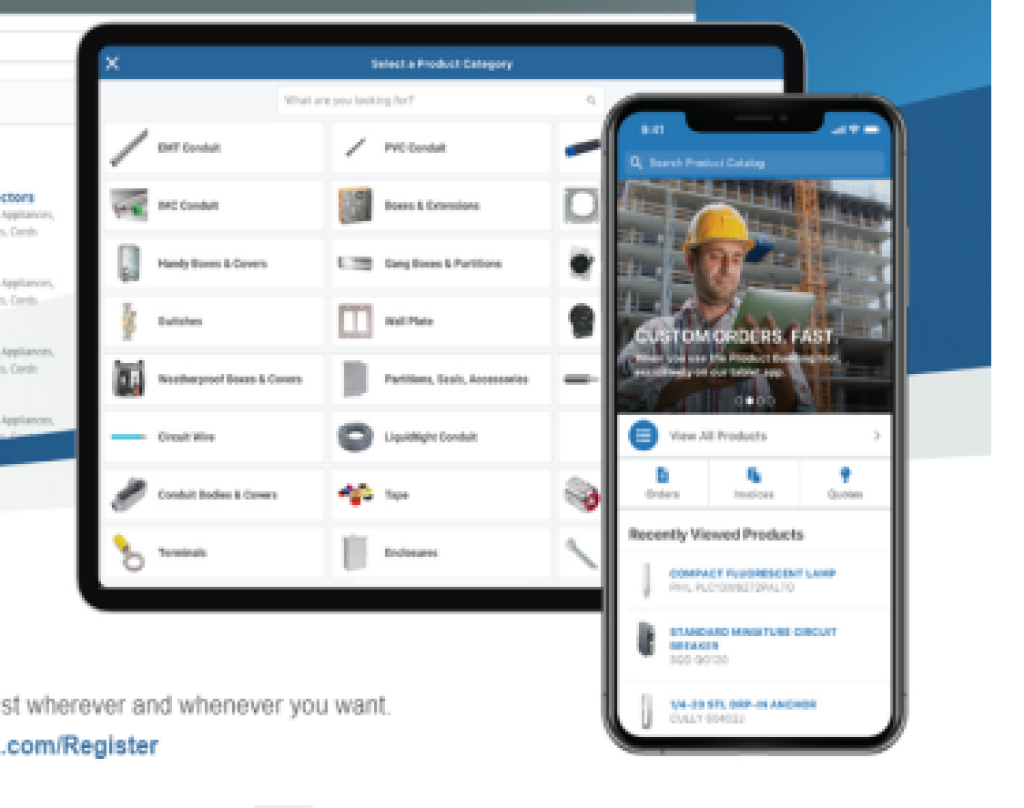Access Our Storefront Anywhere, Anytime
CED Antioch– Customer Portal for NorCal’s Convenience
Embrace a new way of doing business with the CED Customer Portal – a platform designed to make running your business simpler and more productive.
Easily access our online storefront to check available inventory, and place orders for all the necessary materials to complete your electrical projects.
The Customer Portal offers effortless browsing of a diverse range of products and services, whether at the office or on the go.
Bid farewell to the hassles of traditional in-store shopping, and experience the benefits of streamlined ordering and material planning.
With online connectivity, enjoy features such as secure payments, personalized catalogs, instant quotes, real-time order updates, and QuickBooks integration.
Join us on any device for a consistent, optimized shopping experience that aligns with modern electrical contractors.
Getting Started on the Customer Portal
To get started, simply click the registration button below.
After supplying a bit of information about yourself and your company, you will receive an email from us containing a link to create your personalized username and secure password.
Our dedicated team of friendly customer service representatives is available to guide you through setting up the CED Customer Portal, ensuring a smooth onboarding experience.
Following registration, accessing your account is simple.
Log In and dive into a wealth of features such as:
- Viewing invoices
- Exploring products
- Reviewing orders
- Managing quotes
All of this, and more, is at your fingertips!
You will also gain insights into your purchase history and buying patterns and inform inventory par levels.
Double the convenience by integrating our services with QuickBooks. Invoices and credit memos can be automatically imported directly to your QuickBooks account, simplifying bookkeeping.
Should you encounter any challenges or require assistance, do not hesitate to contact our team who stand ready to provide you with expert guidance and solutions.
Robust. Convenient. Secure.
Click Here to Register for the CED Customer Portal
Stay Connected on the Go with CED Connect App
Ever find yourself in need of quick price checks or eager to place an order without delay? The CED Connect App has you covered. Effortlessly navigate through its user-friendly interface to check prices, compare options, and initiate orders in mere moments.
With barcode scanning, you can expedite inventory management and streamline the tracking of electrical supplies. Say goodbye to manual data entry and hello to a world of accuracy and speed.
Don’t let the complexities of managing your electrical supply needs overwhelm you.
Instead, transform your smartphone or tablet into a command center for all of your electrical supply needs.
Stay connected, stay informed, and stay ahead with the CED Connect app.
Click Here to Register for the CED Customer Portal
Helpful Resources
CED Antioch prioritizes the success of your business.
This is why we make critical information such as spec sheets and instructional videos readily available to you.
Innovations such as the CED Customer Portal and the CED Connect App are a testament to our customer-centric approach, making all the value of our brick-and-mortar warehouse available to you anywhere.
Take a moment to explore our collection of Helpful Resources centered around CED’s Customer Portal and Connect App – they’re right below, waiting to assist you further.
How to Pay Invoices in the Customer Portal
Through the Billtrust Online Payment Portal, simplifying the payment of invoices takes just 4 straightforward steps.
- Log in
- Establish a payment method
- Handpick the invoices you wish to settle
- Confirm and authorize payments
CED Customer Portal– QuickBooks Set-Up (Online or Desktop Version)
Interested in integrating your Customer Portal with QuickBooks?
Follow along with this instructional video to guide you through the setup process.
Whether you prefer manual or automatic synchronization, this tutorial will enable you to sync your business invoices, resulting in an effortless process for managing and paying invoices or credit memos.
Customer Portal – Quickbooks (Desktop)
Customer Portal – Quickbooks (Online)
We are proud to provide quality electrical supplies to the San Francisco Bay Area.
Experience the difference a reputable electrical supplier will make in your business.
For assistance with the Customer Portal, or general inquiries, simply reach out!
We are always happy to help.
Areas we Serve:
Healdsburg
Windsor
Santa Rosa
Cotati
Petaluma
Woodland
San Jose
Los Altos Hills
Saratoga
Los Gatos
Sunnyvale
Santa Clara
Cupertino
Gilroy
Salinas
San Francisco
San Mateo
Palo Alto
Sonoma
Napa
Fairfield
Vacaville
Elk Grove
Daly City
Pacifica
San Bruno
Foster City
Redwood City
Menlo Park
Stockton
Turlock
Patterson
Merced
Tracy
Livingston
Atwater
Rio Linda
Rancho Cordova
Folsom
Davis
Rio Vista
Lodi
Galt
Roseville
Antioch
Pittsburgh
Brentwood
Clayton
Dublin
San Ramon
Livermore
Walnut Creek
Pleasanton
Sacramento